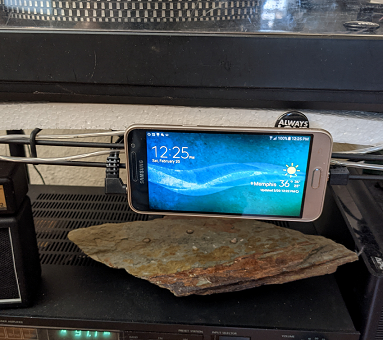Cookin' with Gas, I Guess
Welp, I’ve gone and done it. I redid the blog. We’re now Hexo. I wrote some quick and dirty Python (which was neither dirty nor particularly quick, but not too bad) to convert the Canvas posts that were here into whatever format Hexo uses, so when I want to get fancy and re-do this in Jekyll or Hugo, it should be pretty good. But, most importantly, this isn’t running on what was an ass-old version of PHP. Hooray!
The obvious question: why not upgrade Canvas? Well, it got to a point where the version I was using was too old and upgrading it would have been a mess. This happens with Laravel apps. The codebase here was version 6.2 and if you’re not pretty good about updating, you’ll find that it’s just a lot of hoops to go through to bring everything up to speed. On top of that, this site didn’t need a full on web framework. Hexo is a static site builder so all this is just HTML stored on a server.
The other question is: why Hexo? Well, … it was the first thing that looked interesting when I Googled. I tried doing this with Hugo (which has some professional benefit to me - some stuff at the place I work incorporates Hugo) but I had some sort of mental block about it so eh. (Turns out the post format is basically the same so who knows, maybe this’ll be generated by Hugo at some point.)
There are bugs. Search prob doesn’t work and I haven’t gotten around to making list pages or limiting the posts on the front page or anything. Also, I have to set up a CI pipeline for this so it publishes to somewhere. But yay no more actual script processing!
Easy HiFi Streaming
In my office, I have an actual component stereo system set up. It’s got a receiver, CD player, turntable, and speakers - most of which is circa 1990. And, it’s a fun thing for playing my ever-expanding record collection and CD collection on (and occasionally terrestrial radio, mostly WEVL and WYXR, though the RF noise from computers and such in there makes that difficult). It couldn’t do any sort of streaming, though. This is unsurprising as the newest thing in the stack hails from the era of the 9600bps modem. But, I thought it’d be nice to have a way to stream audio from a computer to it, or to maybe be able to queue up stuff from a service on it directly.
The obvious first step here was a Bluetooth receiver. I got a cheap one off of Amazon - which seemed to be a rebranded Logitech unit maybe? - and tried that out, but there’s a lot of 2.4GHz.. stuff so that was a bit of a no-go, even at the relatively short distance I had to go. Also, Bluetooth streaming is a pain in the ass. Sometimes I have stuff playing on my main PC, sometimes it’s coming from the Mac, sometimes a phone, and sometimes something else entirely, and switching between all of those requires re-pairing the device. It’s less than ideal.
But then I stumbled across an old Android phone, and had an epiphany - what if I could use that instead? At worst, I could probably load it up with Spotify and do stuff that way, or use YouTube on the device, but maybe there’s an app that’ll receive Chromecast or AirPlay I can get. So, I did a bit of searching and yep, there’s actually a bunch of those, most of which had demo versions. I did some testing of things, paid the ungodly sum of like $3 USD, and now I have AirPlay and Chromecast streaming to my stereo system. Initially, I used some cables I had lying around - all that was needed was a charger and an audio cable to go from the headphone socket to the receiver - but I cleaned it up a bit with some right-angle cables and some zip ties and stick-on mounting bits so that it could be anchored to the shelves the system sits on. I also added a fancy live wallpaper/screensaver thing and Nova Launcher, with settings tuned for always-on use, so it’s got a nice backdrop and some handy info on it too (the weather and the current time). With everything situated, it looks like this:
This is the hardware bill for this particular project:
- The phone itself: in my case, a Samsung Galaxy Sol, locked to Cricket Wireless. A burner phone that I think cost me all of $20 that I got literally to have phone while my number was porting some years ago. (In this case, it’s nice because it has an HD-resolution screen - actual 1920x1080 - that looks really quite nice.) This device has really not enough onboard flash to handle the ancient Android 6 install it has on it; it’s not fancy or well known enough to have a LineageOS build; it’s basically frozen in time, which makes it great for this - no worries about wanting to repurpose the thing for use for anything more than this.
- The streaming app: the most important part of this. I tried a bunch of them but the one I ended up liking the best was AirReceiver. There’s a lite/free version available of that. It supports Miracast, and can be an AirPlay and Chromecast target, the latter of which were the best options. What sealed the deal for me specifically was that it supports AirPlay Audio specifically - in my AirPlay sources list, I can choose to stream just audio, which is essential. I really just want audio routed through the thing. (You can use it to do full AirPlay video mirroring too, but that’s less than ideal on a 5” screen, even if it is 1080p. Would be handy for a larger device, like a tablet, though.)
- Cables and such: The two I had to buy were this StarTech right-angle micro USB cable and this Hosa right-angle audio cable. I sought these two out specifically because I’d planned on zip tying the phone to the front of the wire shelf, so I wanted the cables to run straight back from there. These are obviously optional - you can use whatever cables you have - but it’s important to note that the right-angle USB cables can be a bit tricky to source as some careful consideration has to be taken to ensure you don’t end up with one that goes backwards. That StarTech cable specifically had the USB port oriented correctly so the cable would exit behind the phone - you can get them with the port oriented the opposite way too. (There’s also some concern about data speed on those things - I didn’t care about that so much as this thing will forever live hooked to a simple charger.) For the charger, I just rummaged around and found a spare USB charger; I did have to try a couple because some of the older ones were very noisy, which came through the stereo speakers.
- Other stuff: Nova Launcher, set to not time out and set up with the widgets I wanted, and the Wave screensaver because I thought it looked neat. The built-in Samsung launcher on that phone sucks and I didn’t just want a static background. This is entirely personal preference, though. I also turned off notifications and generally set the device to ignore the top drawer, and set the screen to never time out. (This will decrease the life of the screen but I don’t really care, and honestly most of the time it stays off anyway because I’ve turned it off and I’m too lazy to power it back up. AirReceiver works whether or not the phone is locked.)
The device is mounted just by sticky-backed mount loops I got from Monoprice; they’re meant to be stuck to flat surfaces and have a zip tie go through them so cables can be anchored to them. I put them on the back case and cinched them down with some zip ties to the wire shelf.
There are some things to keep in mind about this setup - having the screen on will reduce its lifespan, and it’ll be on the charger all the time so the battery will fry itself sooner rather than later. If you’re using a slightly nicer device, this may be something to think about. However, for me, part of the great thing about this is it mostly uses things that were lying around: an audio cable that was kicking around, a spare phone charger, the phone itself, though I did replace the cables with nicer ones. You’ve probably got an old phone in a drawer that works but is largely too old to be useful for much of anything, and that would be perfect for this. (Or, an old Android TV box - I have one of these too, running either Android 5 or 6, and it does this job quite well too. I preferred having a screen, though.) If you don’t have a spare phone, a second-hand one is easy enough to pick up, or there are some really good deals on pay-as-you-go Android phones out there as of this writing. (And, another nice thing is that I’ve now put that app on some other Android devices, including my straight up Android TV, so it too has AirPlay and all that now where it didn’t before.)
But, for just a little bit of work and a few dollars (plus a few more for fancy cables), I can now get a whole lot more use out of my stereo system. AirPlay works wonderfully on my MacBook and on my iPhone and via iTunes on Windows, and I can stream other stuff to it as necessary too quickly and easily.
Bunker Post
I’m only about 6 weeks out from the last post on here, which is pretty good for me, just in that I haven’t outright forgotten about doing this yet. So, some quick things I’m thinking on right now:
Linux Experiment is largely over. I decided I wanted to also play video games, especially with the whole work from home situation, and yeah that pretty well still sucks on Linux. I did have the dual-boot situation going on but the problem with that is that rebooting also sucks. In the end, the Pentium system is now Windows 10 Pro full-time and has taken full residence on the (surprisingly slow, though you’d have to be really fancy to know that) 512GB M.2 SSD rather than the AlertSeal. The AlertSeal will live on to do other things, probably. On the plus side, I do now have a real email client, in that I can actually just use freaking Outlook, which is not as good as the Mac version. (Unified inbox is not a hard thing to miss.)
The dumb PC is still going strong and is my daily driver now. I have the MacBook Pro set up for use as well but the main system is the Windows box. I have 3 monitors connected because why the hell not and I can still attach two more to the actual GPU because why the hell not. It did get an upgrade to 16GB RAM, mainly to keep Docker from bitching, and will get upgraded to a real Core i5 soon. (Speaking of: I upgraded from 8 to 16GB RAM and have never been less enthusiastic to upgrade my system. Mainly because I didn’t think to look beforehand, and I should have just spent the not much more to get 32GB. Oh well.)
One of the nice things about having fancy mechanical keyboards, even the relatively cheap TecWare ones I have and enjoy quite a bit, is that at least the keycaps all come off relatively easily. Makes the keyboard super easy to really clean. Both my TecWare ones also have a key switch puller so I can reduce the whole thing to a flat plane for cleanup (though the key switches are much harder to remove). Especially now, having the ability to pull all the keycaps, douse them in bleach or whatever, and put them back on relatively quickly is a nice thing.
The Wyze people put together an alternate firmware package for their Wyze Cam product that turns it into a basic webcam. It works pretty well. Enough that I got a separate Wyze Cam for just that purpose (for now, and those things are $20 new so). They’re good security cams by default as well. But now I really have to clean out the office, since, because it’s a security cam at heart, it’s got a wide-angle lens on it.
This past week or so has been an utter failure in this regard but getting in a pretty regular neighborhood walk has been a nice perk. For now, it’s not stupid ridiculous outside and everything being in bloom means it’s also rather pretty through my neighborhood.
Working on personal software projects (or projects in general, it’s not like I’ve played with my guitars much either) is even more difficult when you’re also working from home. Oh well. I also rebuilt the Pentium 133 Win98 system (sort of) so at some point I’ll clean that up and do a write up on it too.
Updates and such
Because this has the new and shiny, I’ve now got post permalinks and tag list views. And I’ve unforgotten how to do basic stuff in Laravel for the umpteenth time. Hooray!
Hello, world
Yep, yet again I have started a personal blog. Welcome! This is iteration like 50 of this, and each one typically has a note about seeing how long it’ll last so just pretend I wrote that in this space. I do at least intend on using this as a test bed to fiddle with new features and such (as it’s all Canvas and Laravel) and it’d be nice to have a slightly more built up version of the underlying software for reasons.
Anyway, after a handful of pretty major life events and changes that have happened over the past year or so, I’ve decided it would be a good idea to write stuff every now and again. Twitter by and large - especially with the expanded character limit - takes care of 90+% of that for me, but it’d also be nice to do some longer form type pieces that would not necessarily work in the Twitter format. I’ve got a few ideas for things that’ll end up here. I’d like to do a number of long-form music posts covering a few different topics. One of those topics would be ruminating on found/new music (because not all of it that I stumble across is necessarily new); I had an idea a few years back about doing a Project 365-type thing that would be focused on important or interesting songs and artists, and I’m working on at least watching every full KEXP live set that they post over the next year or so, whether or not I recognize or like the band in question. I’ve also been trying in fits and starts to get back into playing music again, so that’ll be fun to write about occasionally. And, I’ve been thinking on expanding what I already know from a history perspective and the interconnectedness of genres, bands, and culture. (You can more or less get from reggae in Britian in the 50s and 60s to the Foo Fighters without a whole lot of hand wavy nonsense, for example!)
On the non-music front, there will definitely be stuff about computers (especially old systems as I’ve discovered a bunch of old stuff in my inventory) and programming. I’ve got a Pentium 133 project box that’d be fun to rebuild and document, and an Apple IIc that needs some love along side the more modern systems I’ve pushed into the modern age. There will also surely be a few more personal posts, but nothing too deep necessarily. (This is ultimately an exercise in making the brain bits shut up sometimes but some of that stuff doesn’t necessarily belong on the interneds.)
In conclusion, welcome to the new thingy, it at least looks sorta nice this time around. I will now leave you with this ridiculous cat photo, just to make sure that bit of this install works.