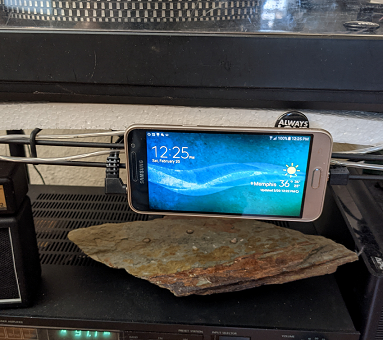Easy HiFi Streaming
In my office, I have an actual component stereo system set up. It’s got a receiver, CD player, turntable, and speakers - most of which is circa 1990. And, it’s a fun thing for playing my ever-expanding record collection and CD collection on (and occasionally terrestrial radio, mostly WEVL and WYXR, though the RF noise from computers and such in there makes that difficult). It couldn’t do any sort of streaming, though. This is unsurprising as the newest thing in the stack hails from the era of the 9600bps modem. But, I thought it’d be nice to have a way to stream audio from a computer to it, or to maybe be able to queue up stuff from a service on it directly.
The obvious first step here was a Bluetooth receiver. I got a cheap one off of Amazon - which seemed to be a rebranded Logitech unit maybe? - and tried that out, but there’s a lot of 2.4GHz.. stuff so that was a bit of a no-go, even at the relatively short distance I had to go. Also, Bluetooth streaming is a pain in the ass. Sometimes I have stuff playing on my main PC, sometimes it’s coming from the Mac, sometimes a phone, and sometimes something else entirely, and switching between all of those requires re-pairing the device. It’s less than ideal.
But then I stumbled across an old Android phone, and had an epiphany - what if I could use that instead? At worst, I could probably load it up with Spotify and do stuff that way, or use YouTube on the device, but maybe there’s an app that’ll receive Chromecast or AirPlay I can get. So, I did a bit of searching and yep, there’s actually a bunch of those, most of which had demo versions. I did some testing of things, paid the ungodly sum of like $3 USD, and now I have AirPlay and Chromecast streaming to my stereo system. Initially, I used some cables I had lying around - all that was needed was a charger and an audio cable to go from the headphone socket to the receiver - but I cleaned it up a bit with some right-angle cables and some zip ties and stick-on mounting bits so that it could be anchored to the shelves the system sits on. I also added a fancy live wallpaper/screensaver thing and Nova Launcher, with settings tuned for always-on use, so it’s got a nice backdrop and some handy info on it too (the weather and the current time). With everything situated, it looks like this:
This is the hardware bill for this particular project:
- The phone itself: in my case, a Samsung Galaxy Sol, locked to Cricket Wireless. A burner phone that I think cost me all of $20 that I got literally to have phone while my number was porting some years ago. (In this case, it’s nice because it has an HD-resolution screen - actual 1920x1080 - that looks really quite nice.) This device has really not enough onboard flash to handle the ancient Android 6 install it has on it; it’s not fancy or well known enough to have a LineageOS build; it’s basically frozen in time, which makes it great for this - no worries about wanting to repurpose the thing for use for anything more than this.
- The streaming app: the most important part of this. I tried a bunch of them but the one I ended up liking the best was AirReceiver. There’s a lite/free version available of that. It supports Miracast, and can be an AirPlay and Chromecast target, the latter of which were the best options. What sealed the deal for me specifically was that it supports AirPlay Audio specifically - in my AirPlay sources list, I can choose to stream just audio, which is essential. I really just want audio routed through the thing. (You can use it to do full AirPlay video mirroring too, but that’s less than ideal on a 5” screen, even if it is 1080p. Would be handy for a larger device, like a tablet, though.)
- Cables and such: The two I had to buy were this StarTech right-angle micro USB cable and this Hosa right-angle audio cable. I sought these two out specifically because I’d planned on zip tying the phone to the front of the wire shelf, so I wanted the cables to run straight back from there. These are obviously optional - you can use whatever cables you have - but it’s important to note that the right-angle USB cables can be a bit tricky to source as some careful consideration has to be taken to ensure you don’t end up with one that goes backwards. That StarTech cable specifically had the USB port oriented correctly so the cable would exit behind the phone - you can get them with the port oriented the opposite way too. (There’s also some concern about data speed on those things - I didn’t care about that so much as this thing will forever live hooked to a simple charger.) For the charger, I just rummaged around and found a spare USB charger; I did have to try a couple because some of the older ones were very noisy, which came through the stereo speakers.
- Other stuff: Nova Launcher, set to not time out and set up with the widgets I wanted, and the Wave screensaver because I thought it looked neat. The built-in Samsung launcher on that phone sucks and I didn’t just want a static background. This is entirely personal preference, though. I also turned off notifications and generally set the device to ignore the top drawer, and set the screen to never time out. (This will decrease the life of the screen but I don’t really care, and honestly most of the time it stays off anyway because I’ve turned it off and I’m too lazy to power it back up. AirReceiver works whether or not the phone is locked.)
The device is mounted just by sticky-backed mount loops I got from Monoprice; they’re meant to be stuck to flat surfaces and have a zip tie go through them so cables can be anchored to them. I put them on the back case and cinched them down with some zip ties to the wire shelf.
There are some things to keep in mind about this setup - having the screen on will reduce its lifespan, and it’ll be on the charger all the time so the battery will fry itself sooner rather than later. If you’re using a slightly nicer device, this may be something to think about. However, for me, part of the great thing about this is it mostly uses things that were lying around: an audio cable that was kicking around, a spare phone charger, the phone itself, though I did replace the cables with nicer ones. You’ve probably got an old phone in a drawer that works but is largely too old to be useful for much of anything, and that would be perfect for this. (Or, an old Android TV box - I have one of these too, running either Android 5 or 6, and it does this job quite well too. I preferred having a screen, though.) If you don’t have a spare phone, a second-hand one is easy enough to pick up, or there are some really good deals on pay-as-you-go Android phones out there as of this writing. (And, another nice thing is that I’ve now put that app on some other Android devices, including my straight up Android TV, so it too has AirPlay and all that now where it didn’t before.)
But, for just a little bit of work and a few dollars (plus a few more for fancy cables), I can now get a whole lot more use out of my stereo system. AirPlay works wonderfully on my MacBook and on my iPhone and via iTunes on Windows, and I can stream other stuff to it as necessary too quickly and easily.